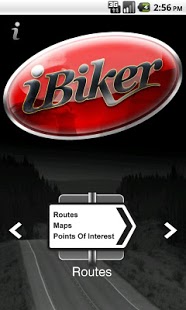iBiker 1.3.21
Free Version
Publisher Description
An exciting smartphone app (featuring former double World Superbike Champion James Toseland) that will create a rewarding experience to motorcyclists. Funded by the UK Department for Transport, you’ll be able to:
• Plan, plot, and save your rides/routes.
• Highlight biker-friendly points of interest, including pubs/bars, cafes, campsites, cash points, petrol/gas stations, meeting points and much much more.
• Rate routes and add your comments.
• Connect with the biking community by sharing information about your rides/routes via Facebook, Twitter and other social networking sites.
• Watch “myth-busting”, equipment and maintenance videos, starring James Toseland.
• Watch video run-throughs of many routes and known collision hotspots.
• Overlay your map with EuroRAP’s “most risky biker roads and routes in the UK”.
• Find details of biker organizations and training.
• 5-day weather forecast for your current location or searched Location, and for all Routes and Points of Interest.
• Switch distances between miles and km.
Find us on:
www.Facebook.com/ibiker
www.twitter.com/ibikerapp
www.ibikerapp.com
About iBiker
iBiker is a free app for Android published in the Recreation list of apps, part of Home & Hobby.
The company that develops iBiker is Redefine Convention Ltd. The latest version released by its developer is 1.3.21. This app was rated by 1 users of our site and has an average rating of 5.0.
To install iBiker on your Android device, just click the green Continue To App button above to start the installation process. The app is listed on our website since 2012-04-27 and was downloaded 4 times. We have already checked if the download link is safe, however for your own protection we recommend that you scan the downloaded app with your antivirus. Your antivirus may detect the iBiker as malware as malware if the download link to com.ibiker is broken.
How to install iBiker on your Android device:
- Click on the Continue To App button on our website. This will redirect you to Google Play.
- Once the iBiker is shown in the Google Play listing of your Android device, you can start its download and installation. Tap on the Install button located below the search bar and to the right of the app icon.
- A pop-up window with the permissions required by iBiker will be shown. Click on Accept to continue the process.
- iBiker will be downloaded onto your device, displaying a progress. Once the download completes, the installation will start and you'll get a notification after the installation is finished.